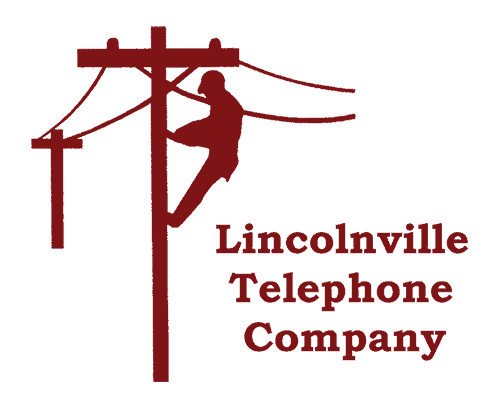Setup and Configuration Documents
The following PDF documents provide support for equipment, software and services provided by Tidewater Telecom, Lincolnville Networks and Lincolnville Communications. A PDF reader is necessary to read these files. You may download Acrobat Reader from Adobe’s website.
Mesh WiFi Networking
Where would you use Mesh WiFi and why?
Everywhere – Coverage
WiFi access used to focus on certain areas of the house; maybe the office or the living room. Now we need our WiFi connections everywhere in and around the house. This is where Mesh WiFi technology comes in. The router is the heart of your WiFi network. It connects you to the outside world and provides WiFi access. A mesh WiFi network uses additional mesh access points that communicate with the router and other access points to extend seamless WiFi connections to areas of your home beyond the router’s reach that might otherwise have little or no WiFi signal.
These access points “hand off” your WiFi connection to other access points with a stronger signal as you move from room to room. While you’re in range of one of the mesh access points you maintain your connection so you can keep streaming, talking or browsing as you move around the house.
Mesh WiFi is different from the “range extenders” of the past. The “behind-the scenes” coordination among the router and mesh access points use their own channels. Your data connection has its own full-speed channel. Range Extenders typically use half of the data channel to talk with the router, effectively cutting your bandwidth in half when you’re connected to the network through the range extender.
Living Room – Streaming
Want to watch movies without the dreaded buffering spinner? Strong WiFi coverage wherever you connect will give you high speeds with no waiting for connections to load. Mesh WiFi allows you to move around throughout the network and maintain your streaming connection.
Home Office/Remote Office – Connecting
Join that Zoom session with high resolution video or download that 7GB graphics file quickly and easily. Mesh WiFi provides the signal strength you need to make sure your meeting runs smoothly.
Kitchen – Get Cooking
Use your tablet to watch the video for that new recipe while you’re preparing it. Many kitchen appliances are now WiFi-enabled as well. Check the oven while you’re running errands to make sure you didn’t leave it on by accident.
Backyard – Range
With mesh access points placed in multiple locations you can get coverage not just inside the house but outside, as well, and even in and around outbuildings. Connect a mesh access point to the router and get strong coverage wherever you place that access point.
Should I use a cable? -- Wired v. Wireless
WiFi connectivity provides end devices — your phone, laptop, or Smart TV, for example — with a wireless connection to your network. The speed and quality of your wireless connection depends on how close you are to the device that provides your WiFi signal. Other factors such as building materials (masonry, concrete, metal, etc.) and conflicting radio signals (microwave ovens, cordless phones, etc.) can also impact connectivity. The stronger the signal, the faster and more dependable your connection will be. WiFi is designed to connect those end devices to your network. Your router has WiFi radios to connect end devices, and a network cable that connects to the Internet.
The latest WiFi networks use Mesh WiFi satellite devices to provide WiFi access in areas of your home where your router alone would not be able to reach. Satellite devices work best when connected back to the router with a network cable. This provides the end devices connected to the satellite with full speed network access to the router and then to the Internet. Satellites are not end devices, they are an extension of the router’s WiFi capabilities, and to function at full capacity they need to connect to the router with a network cable. In some cases it’s possible to connect a satellite wirelessly to the router, but it requires careful placement of the satellite to balance distance from the router with sufficient network performance from the satellite.
In summary, WiFi provides end devices with wireless network access. Network devices like routers and mesh satellite units perform best when connected to each other with network cabling. End devices connected with a network cable are not affected by distance from a WiFi device the way wireless devices are. And finally, WiFi connections are affected by distance from their WiFi network connection, as well as interference from environmental factors.
Mesh WiFi Components
End Device — Any device that connects to your Mesh WiFi network is considered an End Device. These could include mobile phones, laptops, or Smart Home devices such as Alexa devices or wireless light switches. Even thermostats and kitchen appliances now commonly have a WiFi interface.
Network Device — Equipment that End Devices connect to are considered Network Devices. Network Devices function best when connected to each other with Ethernet network cables, but it is possible for Network Devices to communicate wirelessly. Wired connections between Network Devices are always strongly recommended for best performance. The Gateway is always connected to the Internet with an Ethernet network cable.
Gateway — The Gateway device connects the Internet to your Mesh WiFi network. It also serves as an Access Point, and end devices can connect to it for network access. This is the first device configured in a Mesh WiFi network. It may also be the only WiFi access point in a network. This device is also called a Router. The Router’s job is to create a private network and connect it to the public Internet.
Mesh Access Point — A Mesh Access Point provides WiFi signal to areas beyond the reach of the Gateway. Also referred to as a Satellite, Mesh Access Points “talk” to the gateway to manage WiFi connections within the mesh network. they negotiate to provide end devices with the strongest signal available. An End Device may connect to another access point if the signal is stronger. This change is transparent to the End Device. There is no “drop” in the connection.
LCI devices — LCI provides a gateway for every OPEN installation. Mesh Access points are optional and may be added to an existing OPEN installation using a U6 Router.
-
- U6 Router — The gateway device is a 4.5″ x 4.5″ x 8.5″ device that connects to the Internet jack with a network cable and provides WiFi connectivity for End Devices.
- U4 Mesh Access Point –This 5″ x 5″ x 1.5″ device may be added to a U6-based WiFi network to provide wider WiFi coverage than the U6 Router can provide on its own.
Contact us
LCI Customer Service Unit:
Phone: (207) 763-9911
or toll free: (844) 763-9900
133 Back Meadow Rd
Nobleboro, ME 04555
Online Interest Form (click here)
Email: info@lcifiber.net
Click here for all terms and conditions.
Click here for the Affordable Connectivity Program Customer Enrollment Form
LCI Fiber Tech Support Unit:
Phone & TV
Phone: (207) 763-9931
Internet
Phone: (207) 763-5018
Email: support@tidewater.net
Click here for all terms and conditions.
Click logos below for link and contact info for Tidewater Telecom and the Lincolnville Telephone Company.
© 2019 Lincolnville Communications