Cut the cord. Keep your favorite shows.
LIVE TV
All the locals like CBS, ABC, NBC, FOX, MPBN and LCTV.
Sports galore! NESN, ESPN, Fox Sports, NBC Sports Boston and more!
ANY DEVICE
View from your TV, iPhone/iPad, Android device, Web and more.
No clunky set top box (STB) required.
CLOUD DVR
Watch your recorded shows from any device, any time, anywhere.
Easily rewind and flip between channels like traditional TV.
TV for Today
Cloud DVR
With OPENViewTV, all your recordings are stored in the cloud – you can watch them from any device! You also won’t lose any recordings from damage, storms, etc. Plus you can select how much storage you want with your feature set options.
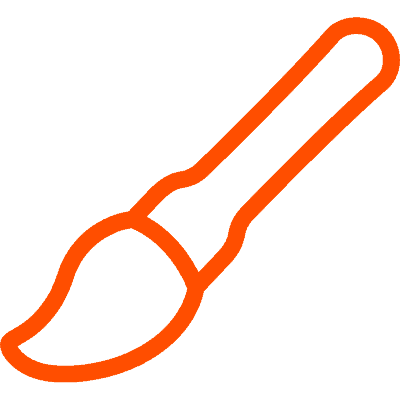
Personalization
Up to five members of your household can create a personalized profile. With OPENViewTV, you can customize your viewing preferences with your name and own avatar!

More HD Channels!

Find shows you’ll love!
Waiting for the next season of your favorite show? Or have a certain genre or actor that you really like? OPENViewTV is intuitive and tailors viewing recommendations just for you!
Channel Lineup
| HSN | MSNBC | History |
| WPXT (CW) | ESPN | Discovery |
| WCSH (NBC) | ESPN2 | Investigation Discovery |
| LCTV | NBC Sports Boston | Animal Planet |
| WMTW (ABC) | NESN | A&E |
| WGME (CBS) | NBC Sports | Disney Channel |
| MPBN (PBS) | Fox Sports 1 | OWN |
| TJN | Golf Channel | Lifetime Television |
| QVC | TNT | Freeform |
| CSPAN | TBS | Bravo |
| WPFO (FOX) | USA | AMC |
| Weather Channel | FX Network | SyFy |
| CNBC | HGTV | E! Entertainment |
| Fox News | Travel Channel | Motortrend |
| CNN | Food network | NFL Network |
| CNN Headline News | Universal Kids | TLC |
| CSPAN 2 | Hallmark Movies & Mysteries |
| TBN | LMN |
| ESPNU | Lifetime Real Women |
| ESPN Classic | Disney Junior |
| ESPNNews | Oxygen |
| Outdoor Channel | Olympic Channel |
| ViceLand | BBC America |
| FYI | GSN |
| American Heros | Destination America |
| Discovery Family | Discovery Life |
| Science | DIY |
| FXM | Disney XD |
| TCM | GAC |
| WeTV | Nat Geo Wild |
| SEC Network | RFD TV |
| Fox Business Network | INSP |
| Hallmark Channel |
| Cinemax |
| MoreMax |
| Thriller Max |
| Action Max |
| Cinemax West |
| MoreMax West |
| HBO |
| HBO Family |
| HBO 2 |
| HBO 3 Signature |
| HBO Comedy |
| HBO Zone |
| HBO West |
| HBO Family West |
| HBO 2 West |
| HBO Signature West |
| Showtime |
| Showtime Extreme |
| Showtime Showcase |
| Showtime Too |
| Showtime Family |
| Showtime Next |
| Showtime Women |
| TMC |
| TMC Xtra |
| Showtime West |
| Showtime Extreme West |
| Showtime Showcase West |
| Showtime Too West |
| TMC West |
| TMC Xtra West |
| Encore |
| Encore Action |
| Encore Classic |
| Encore Suspense |
| Encore Black |
| Encore Westerns |
| Encore Family |
| Starz |
| Starz Edge |
| Starz Cinema |
| Starz Comedy |
| Starz Kids & Family |
| Ecore West |
| Encore Action West |
| Encore Classic West |
| Encore Suspense West |
| Encore Westerns West |
| Encore Black West |
| Starz West |
| Starz Edge West |
| Stars in Black |
Portland Channel Guide (PDF)
Bangor Channel Guide (PDF)
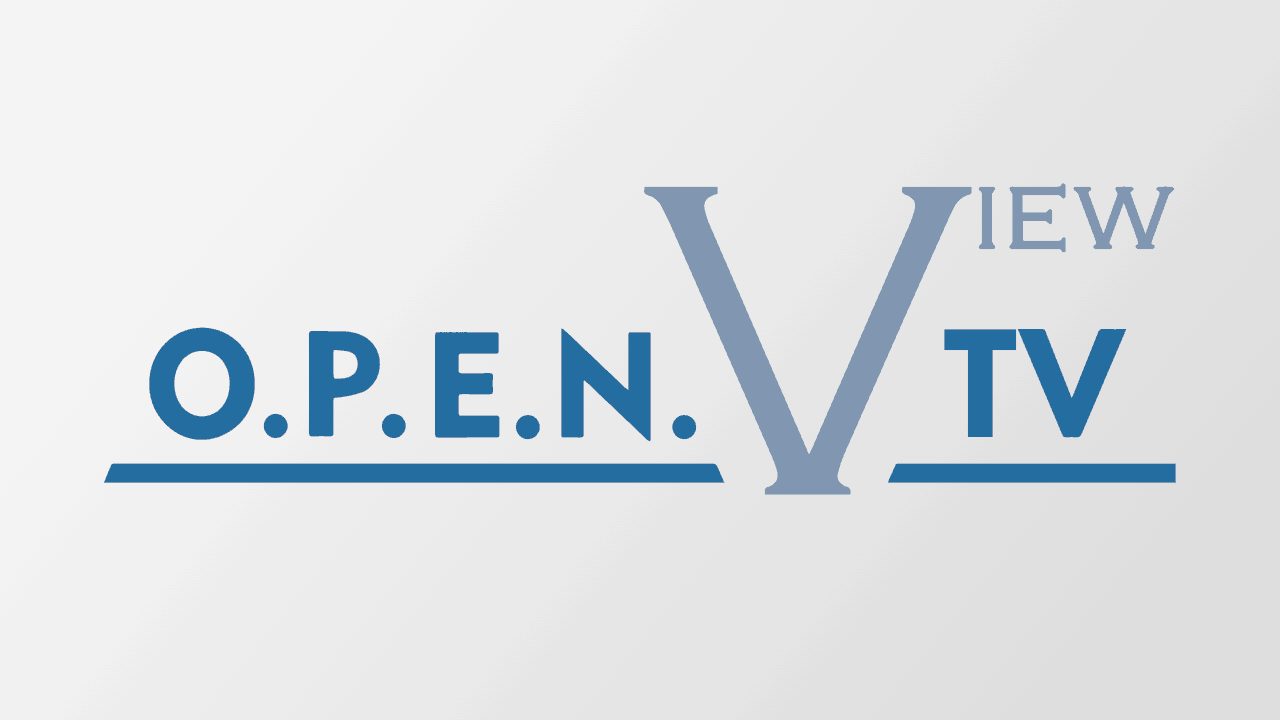
FAQs
What devices are supported?
Amazon Fire TV |Amazon Fire TV 4k (3rd Gen) Pendant, Amazon Fire 4k Cube, Amazon Fire TV Stick (2nd Gen)
Apple TV | Apple TV 4k (5th Gen), Apple TV (4th Gen)
Android TV | Nvidia Shield TV
Android Smartphones/Tablets running Android 7.0 or higher
iPhones/iPads running iOS 10 or higher
Web Browsers | Chrome (latest version), Firefox, Microsoft Edge/Internet Explorer (Link)
Television | Android TV, Amazon TV
What is required to install OPENViewTV?
You’ll need a compatible device as specific in our first question. Beyond that, if you’ve ever installed an app, then you have all the background you’ll need. If not, one of our CSRs can walk you through it, usually in just a couple of minutes.
Where can I watch OPENViewTV?
Due to our content agreements, live TV can only be watched from your premises where you subscribe to OPENViewTV. Content that you’ve already recorded can be streamed from any location with a suitably fast internet connection.
For example, if you’re on vacation in Florida and want to watch a live baseball game on OPENViewTV, you won’t be able to do it. If you’re on vacation in Florida and recorded a season of your favorite show to watch at night in the hotel room, that would work.
How do I install the O.P.E.N. View TV app?
The O.P.E.N View TV app is installed just like any other app from your supported device’s app store. We have video guides posted for many devices in our Support Center.
What kind of internet do I need to use O.P.E.N. View TV?
O.P.E.N. View TV requires Tidewater’s O.P.E.N. Fiber Optic internet service. If you don’t already have O.P.E.N. you can plug you address into our address search form to check for service right away.